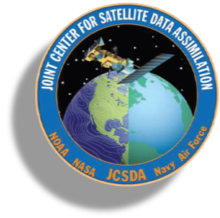Community Radiative Transfer Model (CRTM)
The CRTM is composed of four important modules for gaseous transmittance, surface emission and reflection, cloud and aerosol absorption and scattering, and a solver for a radiative transfer. The CRTM was designed to meet users' needs. Many options are available for users to choose from: input surface emissivity; select a subset of channels for a given sensor; inclusion of scattering calculations; computation of upwelling radiance at aircraft altitudes; computation of aerosol optical depth only; and threading of the CRTM.
Figure 1 (below) shows the interface diagram for users (public interface) and internal modules for developers contained in the lower dashed box. The CRTM forward model is used to simulate the satellite-measured radiance, which can be used to verify measurement accuracy, uncertainty, and long- term stability. The k-matrix module is used to compute Jacobian values (i.e., radiance derivative to geophysical parameters), which is used for the inversion processing in retrieval and radiance assimilations. Using tangent-linear and adjoint modules is equivalent to using the k-matrix module, and is also applied to some application in radiance assimilation.
Figure 1. CRTM Public Interfaces
The CRTM is designed to be a library for users to link to from other models, rather than supplying a graphical user interface. However, CRTM can be easily run in "stand-alone" mode.
By the CRTM initialization, user selects the sensor/sensors and surface emissivity/reflectance look-up tables. Developers may incorporate their own expertise into the CRTM for any desired applications -- please contact the CRTM development team to coordinate your work.
The gaseous transmittance describes atmospheric gaseous absorption, so that one can utilize remote sensing information in data assimilation/retrieval systems for atmospheric temperature, moisture, and trace gases such as CO2, O3, N2O, CO, and CH4. The aerosol module is fundamental to acquire aerosol type and concentration for studying air quality. The cloud module contains optical properties of six cloud types, providing radiative forcing information for weather forecasting and climate studies. The CRTM surface model includes surface static and atlas-based emissivity/reflectivity for various surface types. Two radiative solutions have been implemented into the CRTM. The advanced doubling-adding (ADA) method is chosen as a baseline. The successive order of interaction (SOI) radiative transfer model developed at the University of Wisconsin, has also been implemented in the CRTM for use in strongly scattering profiles.
For a new sensor, the CRTM team can generate spectral and transmittance coefficient files as long as the spectral response data of the new sensor is available. Once the spectral and transmittance coefficient files are created, the CRTM is ready for the new sensor. The new surface emissivity model may be supplied if the user wants to derive surface emissivity for the new sensor. The CRTM user interface provides forward, tangent-linear, adjoint, and K-matrix functions to compute radiance (also microwave and infrared brightness temperature) and sensitivities of radiance to atmospheric/surface parameters. The NOAA Microwave Integrated Retrieval System (MiRS) and NCEP data assimilation system (GSI) use the K-matrix. The Weather and Research Forecasting (WRF) model uses the tangent-linear and adjoint model. The STAR Integrated Calibration/Validation System Long-Term Monitoring System uses the forward model to compare the CRTM simulation with satellite measurements.
Software:
Support Forum
CRTM Releases
CRTM tutorial
USER guide
Repository
pyCRTM
CRTM CONTACT:
Benjamin T. Johnson
Developer updates will be shared via a CRTM Google group. To be added to this group, please contact a member of the core CRTM team.
Additional user support for the CRTM project is provided via a user support Google group. In order to join the CRTM Support Group please log into the Google Groups web application with your required Google account. Search for the keyword 'CRTM' and look for the 'CRTM-Support' group. Click on the icon on the right hand side of the list to request joining the group.